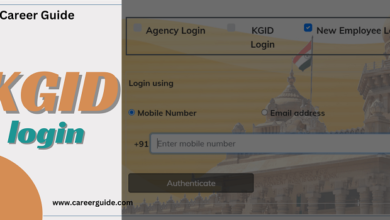Blackbox AI – A Complete Guide
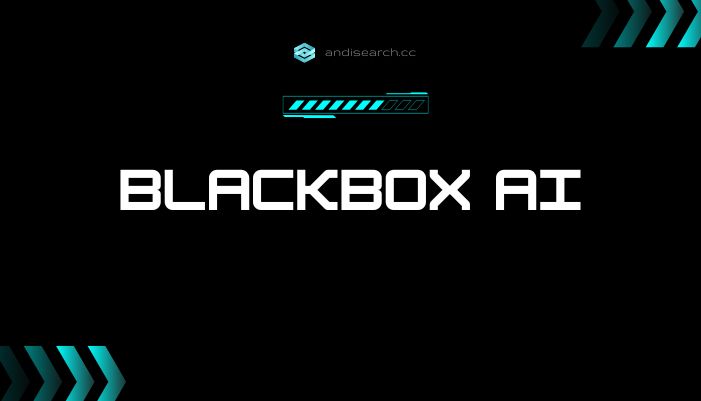
Artificial intelligence (AI) continues to revolutionize the way developers create and optimize software. One tool that’s generating buzz in the tech community is Blackbox AI. This innovative solution aims to simplify coding, enhance productivity, and streamline the development process. In this blog, we’ll dive deep into Blackbox AI—exploring its features, benefits, limitations, and everything else you need to know.
Understanding Blackbox AI
What Is Blackbox AI?
Blackbox AI is an AI-powered coding assistant designed to help developers generate, translate, and optimize code effortlessly. It uses advanced machine learning algorithms to interpret natural language inputs and convert them into functional code. Whether you’re a beginner or an experienced developer, Blackbox AI can assist in speeding up your workflow.
How Does It Work?
Blackbox AI operates by analyzing user inputs in the form of text queries. For example, you can type a command like “Create a Python function for sorting a list,” and Blackbox AI will generate the corresponding code. It integrates seamlessly with popular IDEs and browsers, making it accessible and user-friendly.

Key Features of Blackbox AI
Code Conversion From Natural Language
Blackbox AI enables developers to convert natural language commands into fully functional code snippets. This feature is particularly useful for beginners who are still learning the syntax of various programming languages.
Multi-Language Programming Support
The tool supports a wide range of programming languages, including Python, JavaScript, Java, C++, and more. This versatility ensures that developers from different domains can benefit from its capabilities.
Chrome Extension and Browser Integrations
One standout feature of Blackbox AI is its Chrome extension. This allows developers to access the tool directly from their browsers, making it convenient for on-the-go coding or research.
Seamless IDE Integration
Blackbox AI integrates with popular Integrated Development Environments (IDEs) like Visual Studio Code, IntelliJ, and PyCharm. This integration helps developers stay within their preferred workflows without needing to switch between multiple tools.
Benefits of Using Blackbox AI
Enhancing Developer Productivity
By automating repetitive coding tasks, Blackbox AI saves time and allows developers to focus on more complex aspects of their projects. It’s like having a coding assistant that’s available 24/7.
Simplifying Code Translation Across Languages
For developers working with multiple programming languages, Blackbox AI can act as a translator. It enables seamless conversion of code from one language to another, reducing the chances of errors and ensuring consistency.
Ideal for Both Individual Developers and Teams
Whether you’re a solo developer or part of a large team, Blackbox AI caters to your needs. Its collaborative features and multi-user support make it an excellent choice for organizations.
Challenges and Limitations of Blackbox AI
Subscription Costs
While Blackbox AI offers a free trial, advanced features are locked behind a subscription paywall. For developers or teams on a tight budget, this might be a limitation.
Potential Learning Curve for New Users
Although designed to be user-friendly, new users might need some time to get accustomed to the tool’s full potential. Tutorials and documentation help mitigate this issue, but it’s still worth noting.
Comparing Blackbox AI with Other Tools
Similar AI Development Tools Worth Exploring
There are several other AI tools available, such as GitHub Copilot, Kite, and TabNine. While these tools offer similar features, Blackbox AI stands out for its natural language processing capabilities and browser integrations.
Unique Selling Points of Blackbox AI
Blackbox AI’s combination of IDE integrations, browser extensions, and support for multiple languages makes it a versatile choice for developers at all levels.
FAQs About Blackbox AI
How Does Blackbox AI Translate Code Between Languages?
Blackbox AI uses advanced machine learning algorithms to analyze the structure and logic of your code before converting it into a different programming language. This ensures accuracy and efficiency.
What Programming Languages Does It Support?
Blackbox AI supports a wide variety of programming languages, including Python, JavaScript, C++, Java, Ruby, and more.
Can It Convert Natural Language Queries Into Code?
Yes, Blackbox AI is designed to interpret natural language inputs and generate corresponding code snippets. This feature is ideal for developers who want to quickly prototype or learn new concepts.
How Does It Enhance Developer Productivity?
By automating repetitive tasks, suggesting code snippets, and providing instant solutions, Blackbox AI reduces the time spent on manual coding, allowing developers to focus on creativity and problem-solving.
Is It Suitable for Large Teams and Individuals?
Absolutely. Blackbox AI is scalable and supports collaboration, making it suitable for both individual developers and large development teams.
What Subscription Options Are Available?
Blackbox AI offers a range of subscription plans, from free trials to premium options with advanced features. Pricing varies based on the level of access and features required.
Krea AI: Revolutionizing Content Creation with Smart AI Solutions
Conclusion
Blackbox AI is an innovative tool that’s transforming the way developers approach coding. With its ability to convert natural language into code, support multiple languages, and integrate seamlessly with browsers and IDEs, it’s a game-changer for productivity. While it has some limitations, such as subscription costs, the benefits far outweigh the drawbacks. Whether you’re a seasoned developer or just starting your coding journey, Blackbox AI can help you code smarter and faster.