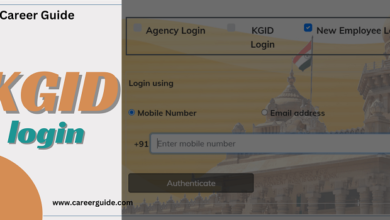Blooket: Transforming Education with Gamified Learning
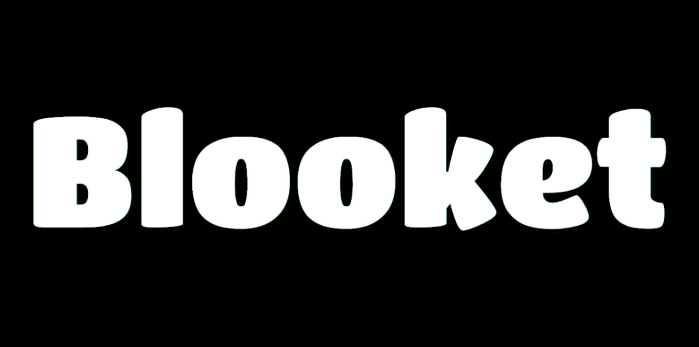
If you’re looking for a way to make learning more engaging and fun, you’ve come to the right place. Blooket is an online platform that brings gamified learning to life. Having used it myself, I can vouch for its ability to transform the classroom experience. Let me walk you through what Blooket is, how it works, and why you should give it a try.

What is Blooket?
Blooket is an interactive tool that combines education with gaming. Teachers can use it to create quizzes on various topics or access a library of pre-made quizzes. Students participate in these quizzes through games, making learning more exciting and competitive. It’s like turning your lesson plans into a game show!
How Does Blooket Work?
Blooket is simple to use. Here’s a quick overview:
- Create or Choose a Quiz: Teachers can create custom quizzes or choose from thousands of pre-made ones. The quizzes can cover anything—math, science, history, or even fun trivia.
- Select a Game Mode: Blooket offers multiple game modes, such as Tower Defense, Racing, and Gold Quest. Each mode makes learning unique and keeps students interested.
- Start the Game: Students join using a game code, answer questions, and earn points based on their performance. The competitive element keeps them engaged throughout.
Why Blooket is Amazing
Here’s why I think Blooket is a fantastic tool:
- High Engagement: The game-based approach makes lessons enjoyable for students of all ages.
- Versatility: You can use it for teaching, reviewing, or even as a reward activity.
- Ease of Use: Setting up and playing games is straightforward, even for beginners.
- Customizable Content: Teachers can tailor quizzes to match their curriculum.
- Free Access: The basic version is free, and it works on any device with internet access.
My Experience with Blooket
When I first introduced Blooket to my classroom, the energy shifted immediately. Students were excited to participate and eager to compete. It’s been especially useful for review sessions—turning what used to be a boring recap into a thrilling competition. The reports feature also helped me understand which topics needed more attention.
Tips for Getting Started
If you’re new to Blooket, here are some tips to help you get started:
- Start Small: Begin with pre-made quizzes to get familiar with the platform.
- Explore Game Modes: Test out different modes to find what works best for your students.
- Encourage Team Play: Use team modes to foster collaboration among students.
- Track Progress: Use the analytics to identify areas where students excel or struggle.
Why You Should Try Blooket
Blooket isn’t just a tool; it’s an experience. It’s a way to make education more interactive, enjoyable, and effective. Whether you’re a teacher aiming to spice up your lessons or a student looking for a more fun way to learn, Blooket is worth exploring.
Try it out and see the difference it makes in your learning journey. Let me know your thoughts or share your favorite game mode in the comments!